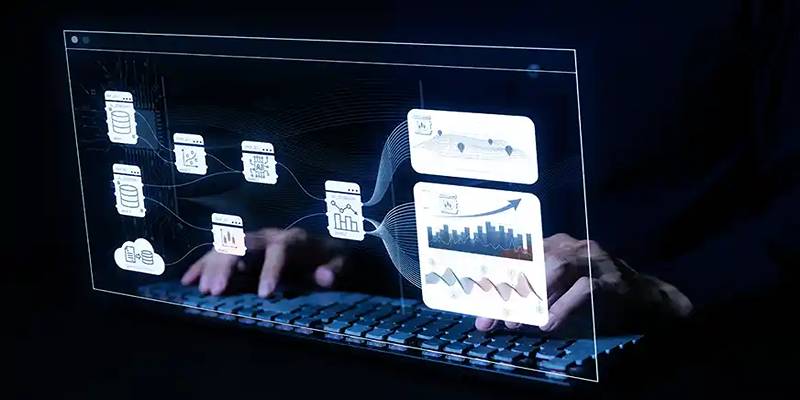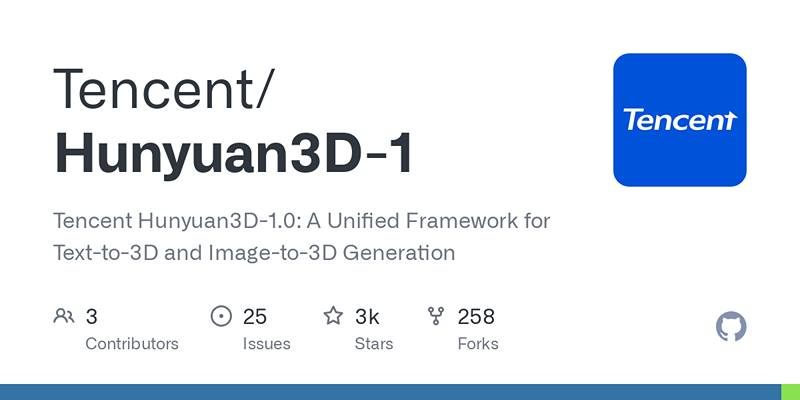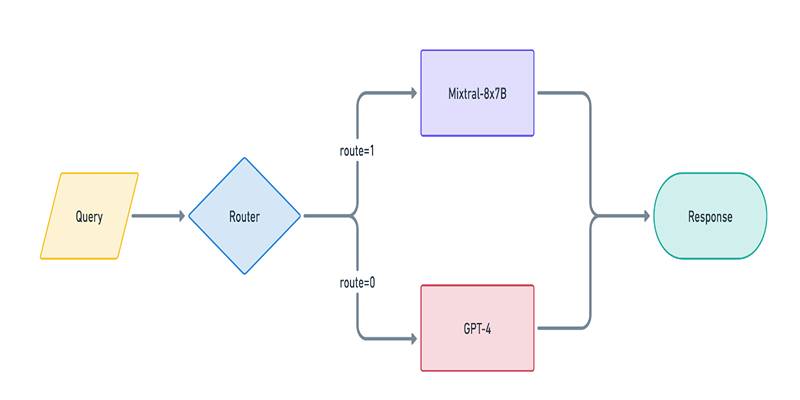As artificial intelligence continues to advance, one of its most powerful evolutions is the ability to draw knowledge from external sources in real time. This revolutionary approach, known as Retrieval-Augmented Generation (RAG), bridges the gap between large language models and up-to-date, domain-specific knowledge by retrieving relevant information before generating a response.
Rather than relying solely on static pretraining data, RAG architectures empower models to dynamically pull information from databases, documents, or any relevant repositories—making them far more flexible, accurate, and context-aware.
To make this process seamless for developers and users alike, several tools have emerged that simplify the way we interact with RAG-based applications. Whether it's summarizing a PDF, querying a YouTube video transcript, or organizing insights from multiple documents, these tools are reshaping how we integrate knowledge into AI systems. Let’s explore 4 of the most effective RAG tools available today and see how each contributes to this evolving landscape.
1. NotebookLM – The Intelligent Knowledge Notebook
NotebookLM is a RAG-powered application developed by Google, designed to function like an AI assistant that learns from your content. It uses Gemini 1.5 Pro, a highly capable language model, and allows users to feed it various forms of information—including PDFs, Google Docs, pasted text, and even video links.
What makes NotebookLM so compelling is how it transforms traditional file-based research into an interactive and intelligent experience. Once your content is uploaded or linked, the tool generates summaries, answers contextual questions, and even creates personalized podcast-style audio outputs from the provided material.
Getting Started with NotebookLM
You begin by logging into the platform and creating a new “notebook.” From there, you can add your sources in three different ways:
- Upload from Google Drive (Docs and Slides supported)
- Paste Text directly into the interface
- Provide a Link (such as a YouTube video or an article URL)
You can add up to 50 sources per notebook, giving you a wide range of materials to work with at once. Once uploaded, you’re free to ask specific questions, request summaries, or generate custom content. NotebookLM processes everything within context, ensuring relevance and depth in its responses.
A standout feature is the ability to generate podcasts. Once your summaries are created, you can click a button to generate audio content—an excellent tool for learners who prefer listening over reading. NotebookLM creates a bridge between unstructured information and structured learning or research.
2. ChatPDF – Your PDF-Powered AI Assistant

When dealing with lengthy PDFs, scanning for specific information can be tedious and time-consuming. ChatPDF was created to address that very problem. It allows users to upload a PDF and have a conversation with it—literally.
From research papers to business reports, ChatPDF makes it easy to pull out essential information without manually reading through every page. Once you upload your file, the system parses the content and makes it available for conversational querying.
How to Use ChatPDF
To get started, log in using your Google account. Then, you’ll see an option to upload a PDF from your computer or enter a URL to a document hosted online. Once the document loads, you’ll have a chat window on the right-hand side where you can type questions.
For instance, you can upload a scientific paper and ask, “What’s the conclusion of this study?” or “Summarize section 3.2.” The system intelligently fetches the relevant content and presents it in a readable format. The tool is especially helpful for students, professionals, and researchers who often deal with large documents but need quick access to critical insights.
3. NoteGPT.io – AI Note-Taking and Summarization
NoteGPT.io is an all-in-one learning assistant that leverages RAG techniques to extract and present useful information from diverse content formats. From YouTube videos and podcasts to articles and uploaded files, this tool excels at turning long-form content into concise, digestible notes.
Ideal for learners and educators, NoteGPT.io is built around the idea of active learning. Instead of just reading or watching content passively, users can actively interact with it by asking questions or requesting summaries.
Getting Started with NoteGPT.io
You begin by signing in through your email or Google account. Then, you’re given three main options for adding content:
- URL Input (YouTube, article, podcast, etc.)
- File Upload (PDF, Word, PPT, images, audio/video)
- Direct Text Paste
Once uploaded, click on “Summarize Now”, and the platform will generate structured notes based on your input. You’ll see the summarized content in the “AI Notes” section, and you can also chat with the AI to extract more details or clarification about any part of the content.
A particularly useful feature is that all your files and notes are stored and accessible under the “Notes” section, making this a long-term learning repository. You can return to your saved files anytime and continue asking new questions or generating updated summaries.
4. AskYourPDF – Intelligent Document Interaction

Another standout RAG application is AskYourPDF, designed to simplify the process of working with dense documents. Whether it's a user manual, a research article, or business paperwork, AskYourPDF turns documents into interactive chat experiences.
This tool uses retrieval-augmented generation to summarize large texts, extract insights, and maintain a searchable knowledge base. You can upload multiple files and start conversations with your documents just as you would with a chatbot.
Using AskYourPDF
Start by uploading documents from your device or integrating with a cloud drive. After uploading, initiate a new conversation with the file.
You’ll then be able to:
- Receive a summary of the document
- Ask detailed questions
- Receive answers with citations directly pulled from the text
For professionals managing large volumes of documentation—legal teams, analysts, consultants—AskYourPDF is a valuable asset that eliminates the need for manual skimming or Ctrl+F hunting.
Conclusion
RAG is transforming how we interact with knowledge. Instead of relying purely on the information stored within a model’s parameters, RAG applications pull in relevant, real-time content—resulting in smarter, more context-aware outputs. Tools like NotebookLM, ChatPDF, NoteGPT.io, and AskYourPDF are making RAG technology more accessible, enabling users to tap into vast datasets effortlessly. These platforms allow anyone—from casual learners to enterprise professionals—to explore information conversationally and efficiently.