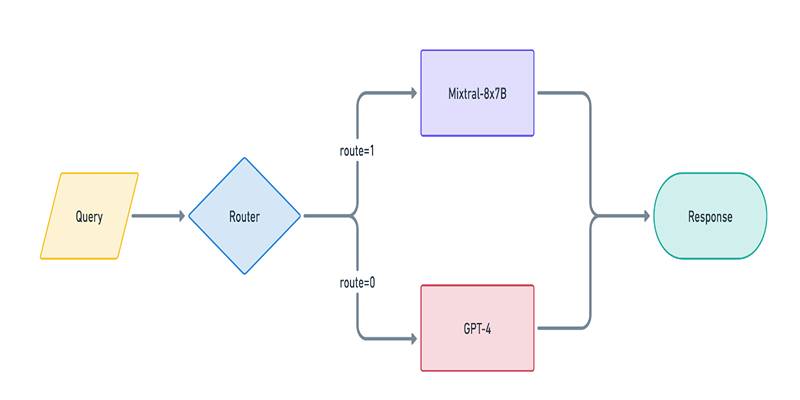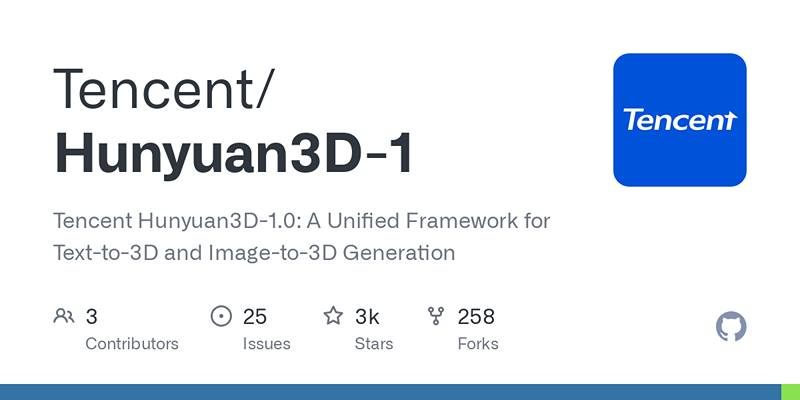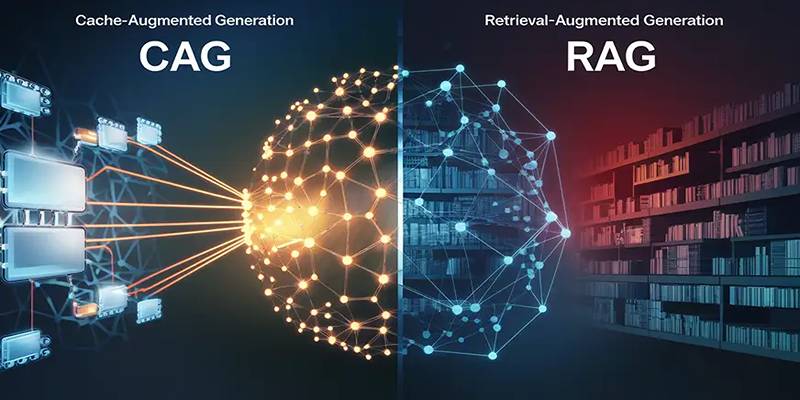Structured Query Language (SQL) is the backbone of modern data management systems. Whether you're designing reports, transforming imported records, or managing data formats across applications, chances are you've run into the challenge of handling data stored in incompatible types. It is where SQL data type conversion comes in.
Data in databases doesn't always come in the correct type. Strings that represent numbers, textual representations of dates, or even mixed-type columns are common. Without proper type conversion, calculations can fail, comparisons may be inaccurate, and query outputs can be misleading. SQL offers robust ways to convert values between types—automatically or manually.
This post will explore the concept of data type conversion in SQL, the two core types of conversions, the functions used to achieve them, and how each can be applied using original examples in Microsoft SQL Server.
What is SQL Data Type Conversion?
SQL Data Type Conversion refers to the process of changing a value from one data type to another. For instance, converting a string like '150' to an integer or changing '20240101' into a DATETIME value.
Data type conversion is crucial when:
- Performing calculations on values that are stored as text
- Comparing fields with mismatched types (e.g., text vs. numbers)
- Formatting data for aggregation or display
- Preparing values for export in a specific format
SQL handles type conversion through 2 mechanisms:
- Implicit Conversion
- Explicit Conversion
Implicit Conversion
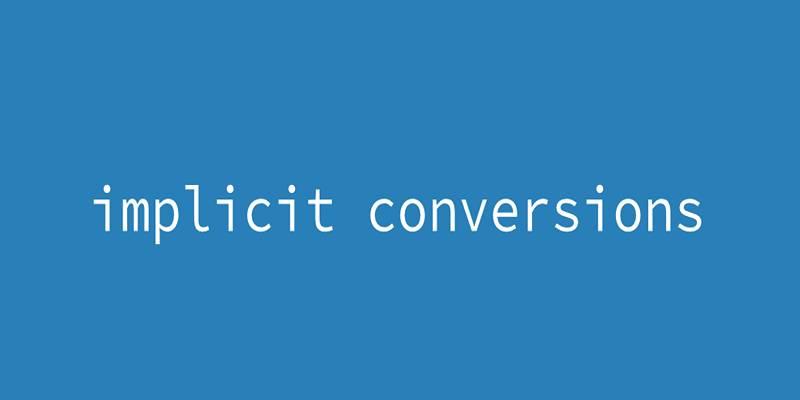
In implicit conversion, SQL Server automatically converts a value from one type to another without any developer intervention. It typically occurs when the engine identifies compatible types, and the conversion carries minimal risk of data loss.
Example:
SELECT 5 + '10' AS SumResult;
In this query, '10' is a string, but SQL Server recognizes that it can be safely converted to an integer. It performs the conversion behind the scenes.
Result:
SumResult
----------
15
It is a classic case of implicit conversion where SQL does the type adjustment on your behalf. While implicit conversions simplify development, they may not always behave as expected—especially with more complex or ambiguous data.
Explicit Conversion
Explicit conversion requires the developer to manually specify how a value should be converted. It is done when automatic conversion isn’t safe or possible or when specific formatting and data control is required.
Two primary functions for explicit conversion in SQL Server are:
- CAST()
- CONVERT()
Additionally, SQL Server also provides:
- TRY_CAST()
- TRY_CONVERT()
Let’s take a closer look at each of these.
CAST() Function
The CAST() function is a standard SQL function supported across most relational database systems. It converts a value to a specified data type in a straightforward and portable way.
Syntax:
CAST(expression AS target_data_type)
Example:
Suppose a column called InvoiceAmount stores numeric values as strings:
SELECT
CAST('450.75' AS DECIMAL(8,2)) AS ConvertedAmount;
Output:
ConvertedAmount
----------------
450.75
Here, the string '450.75' is explicitly converted to a decimal value, which can now be used in calculations or summaries.
CONVERT() Function
Unlike CAST(), the CONVERT() function is SQL Server-specific and offers additional formatting capabilities—especially useful when working with date and string values.
Syntax:
CONVERT(target_data_type, expression, style_code)
- style_code is optional and controls the format of the date output.
Example:
Let’s assume you want to display today’s date in DD/MM/YYYY format.
SELECT CONVERT(VARCHAR(10), GETDATE(), 103) AS UKFormattedDate;
Result:
UKFormattedDate
----------------
13/04/2025
In this query, 103 represents the British date format. This style code feature makes CONVERT() very useful for regional or reporting-based outputs.
TRY_CAST() Function

The TRY_CAST() function works similarly to CAST() but with one major advantage: it doesn’t throw an error if the conversion fails. Instead, it simply returns NULL.
It is particularly helpful when working with inconsistent or messy data.
Example:
SELECT
TRY_CAST('350.00' AS FLOAT) AS ValidConversion,
TRY_CAST('InvalidData' AS FLOAT) AS InvalidConversion;
Output:
ValidConversion InvalidConversion
---------------- -----------------
350.00 NULL
Rather than halting with an error on 'InvalidData', the query runs successfully and returns NULL where conversion was not possible.
TRY_CONVERT() Function
TRY_CONVERT() operates just like TRY_CAST() but uses the formatting flexibility of CONVERT(). If the conversion fails, it returns NULL instead of stopping the query.
Example:
Suppose you’re pulling a CreatedDate from a string column where some values are malformed:
SELECT
TRY_CONVERT(DATE, '2023-07-15') AS ValidDate,
TRY_CONVERT(DATE, 'not-a-date') AS InvalidDate;
Output:
ValidDate InvalidDate
---------- ------------
2023-07-15 NULL
Again, invalid input doesn’t cause an error—just a NULL placeholder.
FORMAT() Function
The FORMAT() function is used to return a value as a formatted string, following a specific pattern and optional culture setting. It is ideal for presenting values in currency, percent, or custom date/time formats.
Syntax:
FORMAT(value, format_string, [culture])
- value: The expression you want to format
- format_string: The .NET-style format pattern (e.g., 'C' for currency)
- culture: Optional culture code like 'en-US' or 'fr-FR'
Example:
SELECT FORMAT(9876.543, 'C', 'en-US') AS US_Currency;
Output:
US_Currency
-------------
$9,876.54
The value is converted to a string in U.S. currency format. Note that FORMAT() is more suited for presentation than logic or computation due to potential performance overhead.
Using Conversion Functions Together
In complex queries, conversion functions are often used in combination with conditional logic to ensure data quality.
Example:
Let’s say a column DiscountRate may or may not contain valid decimal values stored as text. You can use conditional logic with TRY_CAST() to convert valid entries and ignore bad ones:
SELECT
ProductID,
DiscountRate,
CASE
WHEN TRY_CAST(DiscountRate AS DECIMAL(5,2)) IS NOT NULL
THEN TRY_CAST(DiscountRate AS DECIMAL(5,2))
ELSE 0
END AS CleanedDiscount
FROM ProductDiscounts;
This query checks each entry, safely casts the valid ones, and defaults invalid data to 0.
Conclusion
Understanding data type conversion in SQL is not optional—it's essential. From parsing user input to transforming legacy data, your ability to convert values between types accurately and safely determines the success of your queries. SQL Server offers flexible tools like CAST(), CONVERT(), TRY_CAST(), TRY_CONVERT(), and FORMAT() to give developers and analysts precise control over data type transformations. Mastering these functions ensures that your SQL logic is resilient, efficient, and reliable across a wide range of data scenarios.